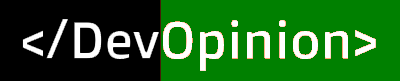Last Updated on July 5, 2018 by Amarjit Singh
while working on a project I wanted to check the response of an ajax request. But then I came to know that the preview tab under network tab of developer tools is not scrollable anymore. Then I had to go to the response tab and copy the response text and rendered the response in a new tab (prefixing data:text/html, to the response and injecting it into the URL bar).
However, it is very time-consuming to do every time to check the response of an ajax request. Therefore after googling for some time, I found a workaround for it.
Just click on the preview tab and press “Tab” key. Then you will be able to scroll using keyboard Arrow keys.