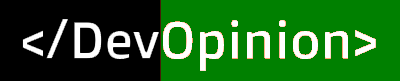Last Updated on June 6, 2021 by Amarjit Singh
Plugins for WordPress can be compared to apps for your phone. When you install a plugin, you add an extra functionality to your website.
You have plugins for social media buttons, for statistics, to prevent spam and to make your website faster.
You have a huge ‘marketplace’ of plugins. And you can install any plugin with a few clicks.
There are infinite possibilities with WordPress plugins and there is a plugin for almost everything. For example, there are page builder plugins, with which you can adjust the appearance of a page with a drag-and-drop system. There are plugins that add an entire webshop to your site. And also there are plugins for sliders, ratings, and forums.
Shortly, a lot is possible!
There are over 50,000 Free WordPress plugins. This doesn’t mean you have to install every plugin that could be even remotely useful. Each plugin takes up some storage and this makes the website ‘heavier’, i.e., it could result in lowering website speed.
How much ‘heavier’ such a plugin makes your website naturally depends on the function that the plugin adds. For example, a plugin that makes a list of your most popular blog articles is a lot lighter than a plugin that adds an entire webshop. The more heavy plugins you use, the slower your website will become.
This also does not mean that you should not install any plugins at all, installing a handful of plugins will not cause any problems and even a dozen plugins would not slow down your website much.
Note: Just make sure you don’t have too many heavy plugins active that you hardly or don’t use.
Which Free WordPress plugins should you install?
There are a few plugins that you really need to install, but there are a handful of plugins that most websites use.
These are:
- Contact Form 7 –One of the most popular contact form plugin.
- Akismet – This plugin stops spam in blog comments.
- Yoast SEO – A plugin that adds and controls a lot of important SEO functions.
There are also alternatives for each of the above plugins. We will soon discuss these plugins and their alternatives in more detail.
The rest of the popular WP plugins are not necessary, but are useful for specific types of websites.
Some other useful popular plugins
- Jetpack – A very extensive and heavy plugin with many useful functions, such as statistics, social media buttons, sitemaps, and extra widgets.
- WooCommerce – With this plugin, you add all the functionality you need to run a webshop.
- TinyMCE Advanced – More options for the WYSIWYG editor
- WP Super Cache – This plugin makes your websites faster by showing static pages
That huge amount also makes it difficult to figure out which plugins you need exactly and which plugins are the best for this function.
More free WordPress plugins at a glance
- Anti Spam Plugins
- Search engine optimization plugins
- WordPress Contact Form Plugins
- Social Media Plugins
- Popular Post plugins
- WordPress plugins for a faster website
- Dofollow and Nofollow plugins
- Google Analytics Plugins
- Rating Plugin
- Sign up for comments
1. WordPress Anti Spam Plugins
One shared burden of bloggers is spam!
Without taking any action, a WordPress blog gets tens to hundreds of spam comments every day. This not only contaminates your article and affects the reliability and professionalism of your blog, but also discourages normal visitors from leaving a comment. Lucky are developers who fight spam.
My favorite: Akismet. To use Akismet, you need an Akismet API key. You get that when you create an account with Akismet. It’s up to you whether or not you pay for the plugin for a premium version.
Another one is simply called Anti-spam. The plugin gets high ratings and also works in the background.
2. WordPress SEO plugins
SEO WP plugins can help you optimize your website for Google.
Yoast SEO
The most famous SEO plugin is the Yoast SEO plugin. Recommended! The plugin is an all-in-one plugin. You can create an SEO title, fill in the meta description, create a sitemap, adjust the URL structure, and it even has a helper tool for optimizing texts for SEO.
The competitor to the Yoast plugin is All-In-One SEO Pack.
Do you want to delete articles or pages? Or do you want to change an article’s URL? With the plugin Simple 301 Redirects, you can easily place 301 redirects so that visitors of the old URL and the link value are referred to another similar page. Ideal for webmasters who don’t know how to do that in their .htaccess file.
To get the most out of your website, it is essential that the search engine can properly index the entire website.
3. WordPress Contact Form Plugins
A contact form is a must-have for any website. Unfortunately, such a form is not supplied by default with WordPress. Fortunately, there are dozens of free WordPress plugins available with which you can easily create a beautiful or simple contact form. Contact Form 7 is the most popular.
Alternatives: Formidable Forms (with a drag-and-drop interface) or Jetpack (a contact form is one part of the plugin).
4. WordPress Social Media Plugins
Social Media is all about sharing.
Posting and sharing information, news, and entertainment. When you integrate Social Media well on your website, you increase the chance that people will share your message.
A page that is shared can provide more brand awareness, more visitors and can give a signal to Google that the page is of good quality (so that the page can rank better).
There are hundreds of plugins with which you can add Social Media buttons on the website. Finding the right plugin that fits your website in style and functionality can take a long time. That is why we have listed the most popular Social Media plugins.
- AddToAny Social Share
- Sassy Social Share
- ⦁ Or via the Jetpack plugin
5. WordPress Popular Post Plugins
One way to encourage new visitors to view multiple pages is to make the most popular articles visible. Such a ‘Popular Post Plugin’ shows the most popular articles in the sidebar based on views, comments, or social shares.
6. WordPress plugins for a faster website
The loading time of your website has an indirect or even direct influence on the number of (returning) visitors, your ranking, and your conversion.
With the plugins WP Super Cache and W3 Total Cache, you can make your WordPress website or blog significantly faster.
7. WordPress Dofollow and Nofollow plugins
Each link passes a certain amount of link value (Pagerank). When a link has a no-follow attribute, this link does not pass a link value.
You should give such a nofollow attribute to every link that did not originate organically (naturally). These links include; paid links, spam links, and affiliate links.
Normally, WordPress automatically gives all links in the comments a nofollow attribute. WordPress does this to not give a link value to spam comments by default.
If you have a properly working anti-spam free WordPress plugin, a no-follow attribute is not necessary. Furthermore, removing the no-follow attribute on the links in the comments can encourage the visitor to leave a comment.
Removing the no-follow attribute on links in the comments is a personal choice. Do you want to take it away? Then you can use the plugin ‘ Dofollow ‘ for this.
The Smart Do follow plugin removes the no-follow attribute from comments that have more than a given number of characters. Although the quantity of the response says nothing about the quality, with such a plugin, you can reward the visitors who leave a long response.
There are also plugins available that can give a link a nofollow attribute in no time. Very useful for websites that use a lot of affiliate or paid links.
8. WordPress Google Analytics Plugins
With Google Analytics, you can easily keep track of the statistics of your website. Before you can keep track of this, you need to put a given code in the header () of your website.
The Google Analytics plugin takes this step out of your hands. A more extensive plugin that can also take this step off your hands is ‘ Google Analytics for WordPress ‘ from Yoast.
9. WordPress Rating Plugin
With the Post Rating plugin, you get an advanced rating system for pages, articles, and comments. The rating can then also be shown in the results of Google.
10. Sign up for comments
There is a good chance that visitors who leave a comment on an article are curious about the reactions to his reaction. With the WordPress plugin ‘ Subscribe To Comments Reloaded ‘ a visitor can sign up for an email notification when a new comment is posted. With this plugin, you can stimulate the interaction between the visitors who respond.