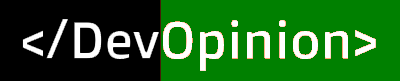Last Updated on August 16, 2021 by Amarjit Singh
A common question that most developers have in mind: What to choose – October CMS vs. WordPress? When there are a number of advantages of both the tools, your choice mainly depends on the work you do. Apart from October CMS, there are other great alternatives to WordPress available. But in this blog, I have differentiated October CMS from WordPress so that you can choose the one that better suits your requirements.
Let’s start with a quick introduction!
WordPress is a Content Management System (CMS) with which you can easily create and maintain a website. It once started as a handy CMS to create a weblog. It offers possibilities for every type of website.
Octobercms – a PHP based CMS
October CMS is a cms program that is made on the Laravel framework. This framework is relatively light, which makes it faster than WordPress, and offers more extensions than many other programming languages. This is because most developers can be found in the Laravel framework. October CMS has the advantage that you can easily adjust texts on your website without having to write a single line of code.
October CMS vs WordPress
OctoberCMS is based on a traditional programming language called PHP, which has been around since the dawn of the Internet age. Like WordPress, this is pretty much all the two have in common. Of course, every CMS has its advantages and disadvantages; almost the biggest advantage of October cms is the user-friendliness of the software as well as the speed of your website that can be achieved with the enormously lightweight framework of OctoberCMS.
WordPress CMS, contrary to this, has been around for some time and is no longer a light framework. However, since the release of the Gutenberg editor in WordPress, WordPress itself has made great strides to be able to match new standards. Both CMS programs are good. But in terms of website speed, October cms will really win over WordPress. Also, when we talk about the plugins and effective functionality, WordPress wins in that case.
Why October CMS – The Top Benefits
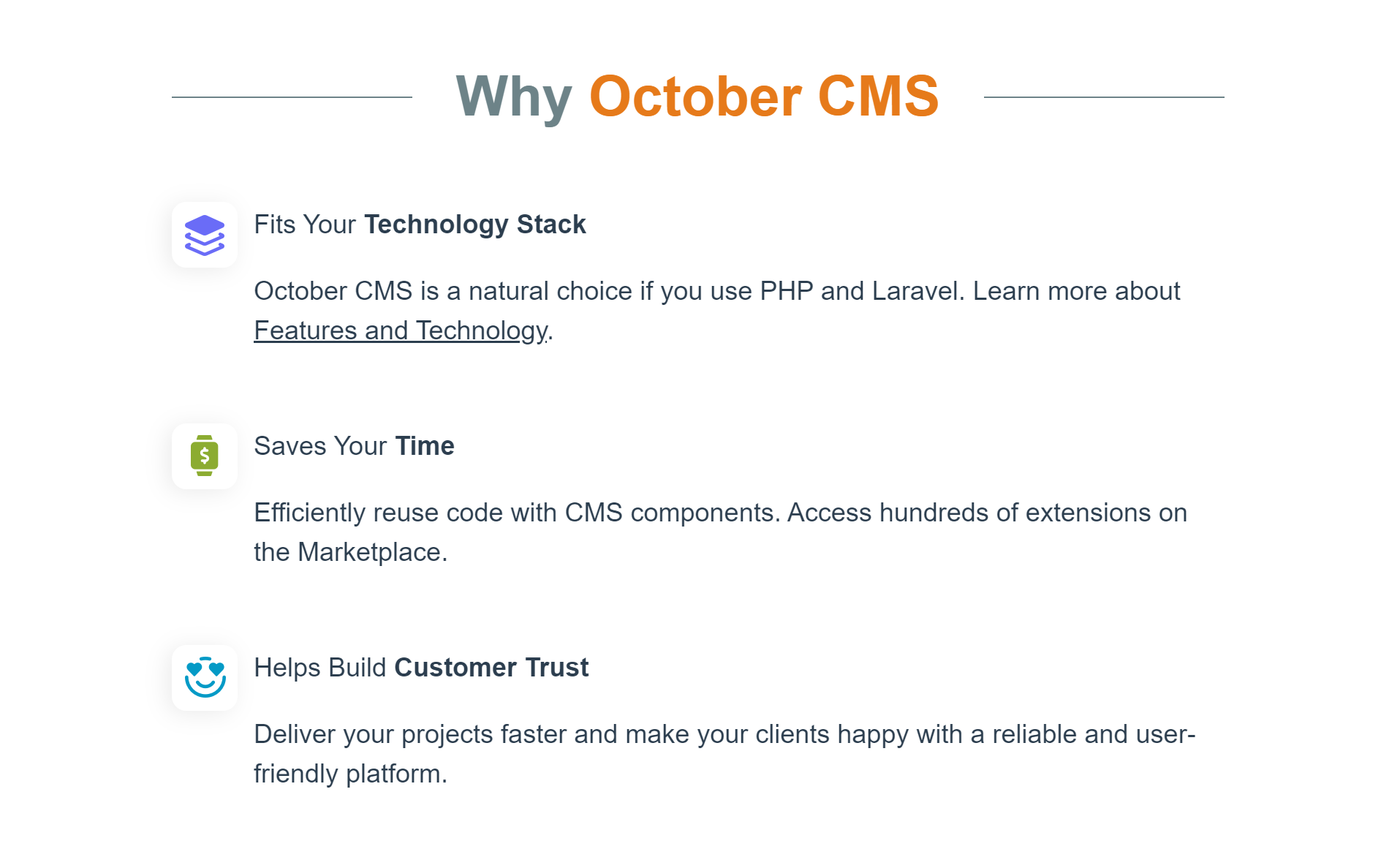
October CMS is a free, open-source CMS platform based on Laravel. A simple modular CMS with a beautiful interface that works very intuitively.
1. Built with Laravel
October CMS is based on Laravel. Laravel is an open-source framework based on the MVC structure. The Laravel framework makes writing PHP code easier for developers.
2. YAML
In October CMS, YAML files are used, among other things, to quickly generate forms and lists. This will help in saving time when creating forms. We can then, for example, stop this time in making extra features
3. Plugins
With over 1000 unique plugins in the official Marketplace, there is already an existing solution for a huge number of tasks. By using these plugins we can easily save a lot of time and still build in cool features that make the maintenance of the site easier, make the site faster, or make it more pleasant for the visitor.
4. Simple installation
Installing October CMS is done in no time. Using a single command. After the installation, only the database needs to be configured, and you can get started!
5. Twig
Twig is a template parser that is used by default by October CMS. By using a twig, we can set up the front-end much faster. The example below shows the difference between PHP and Twig.
As you can see, the Twig variant is not only easier to read it also saves a lot of semicolons and apostrophes, which makes it less prone to errors. Twig, therefore not only makes your code clearer but also much easier to maintain.
Why WordPress: The Top Benefits
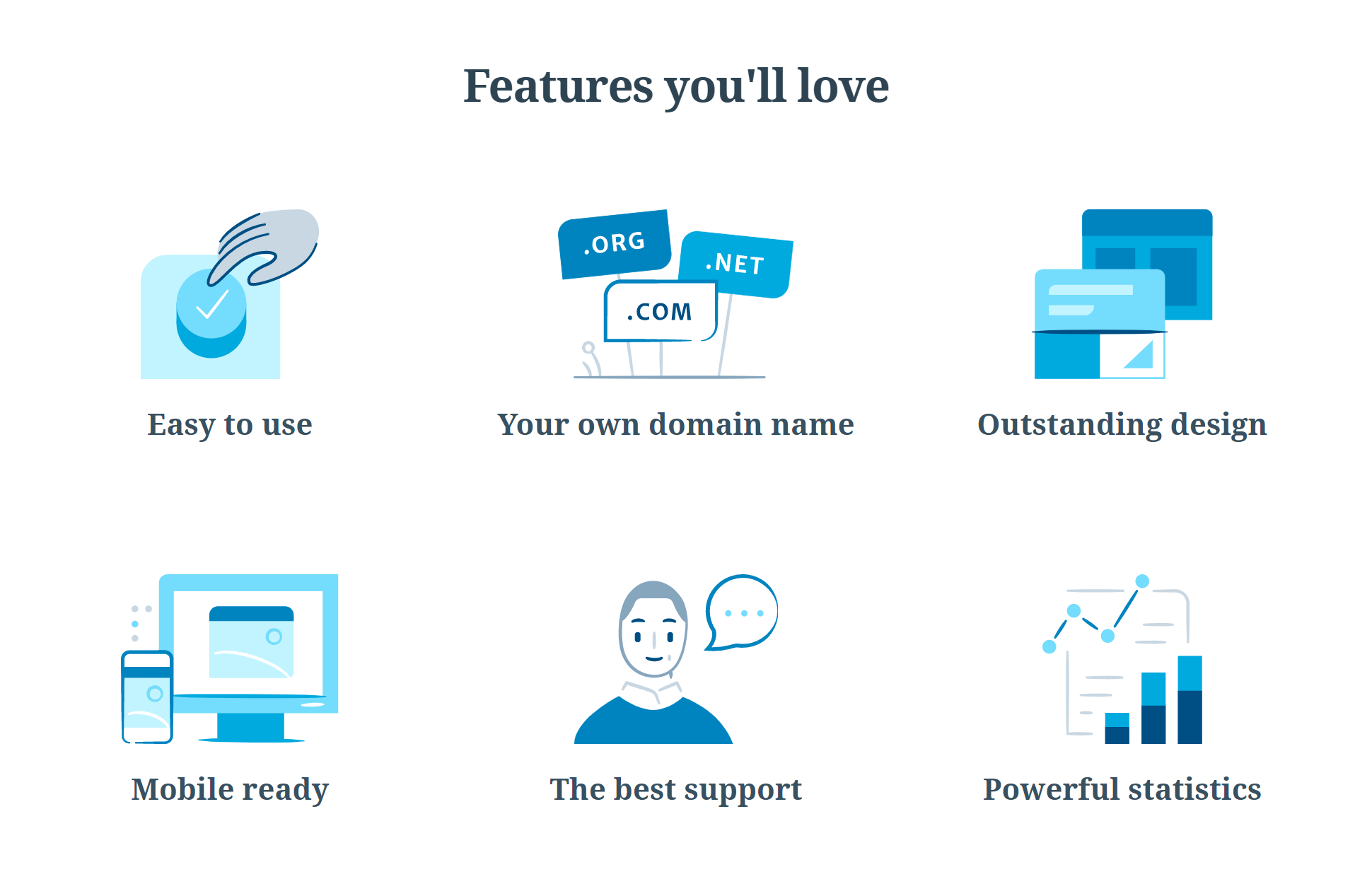
1. WordPress CMS is easy to use
It is easy to use, even for beginners. So you don’t have to be a web designer or programmer. Most people use WordPress without any prior knowledge of website design. Adding a page or creating or modifying new posts is very easy. This is also the main reason why WordPress has grown in popularity so much.
2. Thousands of free templates (themes) to choose from
As already stated, another great advantage is that there is a theme for every type of website, so you can give your site any look you want. A side note here is that not all themes are kept up to date by the developers, so you can run into problems in the future. The selection of themes is crucial here.
3. Free plugins for development
Similar to the theme, there are thousands of free as well as paid plugins available that make your work easier. With these plugins, you can not only add extra functionality to your website; there are also plenty of plugins with which you can add a completely new platform to your WordPress site.
4. SEO friendly
Basically, WordPress CMS is SEO-friendly. However, it stands or falls with the further design of the website. The chosen template, the right structure, and good SEO texts are, of course, also decisive. Many plugins have also been developed for WordPress to make your website load faster (including caching plugins). This ultimately also has a positive influence on your position in Google.
5. WordPress supports different media types
Another great advantage: WordPress can handle all your media files. The use of WordPress is therefore not only limited to writing texts. The system has built-in support for images, audio, and video files. You can also use WordPress as an explorer for documents/s or files.
WordPress supports Embed-enabled websites. This means that you make YouTube videos, Instagram photos, Tweets, and Soundcloud audio directly available by pasting the URL into your post. You can even allow visitors to post videos in comments.
Final Conclusion
Both the tools have extraordinary features. October CMS has enough useful features but is not bloated with features that are not used, as with some major CMS systems. Yet you can do a lot with October CMS. From simple websites to complex web apps. The extensibility and range of plugins also make it easy to add extra functionality with a single click. Whereas in WordPress, you have access to a lot of functionality in the form of plugins. Choose the one that matches your skills and website requirements!