Last Updated on June 29, 2021 by Amarjit Singh
The speed of your website is very important. Not only is speed one of the important ranking factors in Google, but a fast website also ensures that you get more reactions on your website. Because many websites are made in WordPress, the need for WordPress speed optimization increases enormously. Especially for people who find the speed of their website important, we offer them to increase the speed of their WordPress website.
You have performed a test on your WordPress website speed and scored on the low side. Panic! A slow website is, of course, disastrous! Nowadays, users want the website to load in one blink. If it takes too long, they will drop out, and you will miss the potential conversion. If they can find the website at all because a website that loads slowly will also be significantly lower in search results. Do you want to speed up your website in WordPress? With these 10 tips, you ensure that your WordPress website speed has improved in no time and is easy to find.
1. Speed up WordPress with a suitable but light theme
You obviously want your website to look great, but keep in your mind the load time of your website. A WordPress theme with a lot of frills may be beautiful, but it will make your website load very slowly. And of course, it’s worthless if you have such a beautiful website, but no one sees it! So try to limit the heavy extensions, such as sliders. If you have a slightly more complicated theme, you can just remove everything that you don’t use for the look or functionality of your website from the theme. This way, you have an equally beautiful but faster website!
Of course, it can happen that you really need that heavy functionality or a large-high-quality image. Some websites in specific industries cannot do without! What do you have to do then? No problem, if there are specific requirements then you can still maintain your speed by following the other remaining tips.
2. Choose plugins wisely
In addition to themes, there are WordPress speed optimization plugins that add functionalities to your website. Making WordPress faster, therefore often starts with plugins. For example, you can add a plugin to optimize your SEO. As with themes, too much of a plugin can have a significant impact on the speed of the website. So make sure you don’t use plugins that you don’t need. It is also advisable to use one plugin that adds different functionalities instead of different plugins for all kinds of functionalities.
3. Caching
A ‘cache’ stores data temporarily when a website is first loaded. When the visitor comes to your website for a second time (and we want that, of course!), the entire page does not have to be loaded again. This greatly improves the customer experience of your website. There are several cache plugins available such as WP Rocket or W3 Total Cache. In addition to the cache, these plugins also ensure that the data and files of your website become more compact. That also contributes to speeding up your website or webshop! Even browsers use caching to improve the speed experience.
4. Optimize images
With slow-loading websites, images are often a sneaky culprit. The use of images that are too large has a significant impact on the loading time of your website. It is therefore important to ensure that your images are as small as possible, but of course, while maintaining the quality. You can use the WP plugins to reduce the image size or just compress them. When you have resized your images, the website speed will increase considerably. You do not have to compromise on the quality of the images because these plugins ensure that the quality remains optimal.
5. Save unwanted loading time
Why wait for an element of a website to load when you might not even be using it? Some websites load all information at once, but there are also websites that only load elements when the user needs them. An example of this is a menu page that only expands when you click on it. If the menu only loads when clicked, it saves loading time on the initial visit. It is actually a very efficient way to improve the speed of your website. It only has to load a little at a time, instead of all at once.
6. Switch to dedicated hosting
The hosting of your website is also a choice that can affect the speed. There is a wide range of hosting packages, and the prices of hosting can vary widely. There is also a reason behind this. With dirt-cheap hosting, it is often the case that your website is sharing one server with many websites. When a customer loads your website, your website has to compete with quite a few other sites on the server for the resources to load. The other websites on the server also request data, and if the resources have to be distributed over so many websites, it can take quite a long time before your website is loaded properly. In addition, cheaper servers often have a higher percentage of downtime than better servers.
If you choose a good quality hosting package, you will lose a little more, but your website does not have to compete with so many others that it loads slowly.
7. Choose a hosting server with SSD storage
SSDs are the replacement for old days HDDs storage devices. The Read/Write speed of an SSDs are significantly better than the HDDs. Consult your hosting provider and make sure that your website is stored on a SSD.
8. Update PHP version to latest
PHP is a programing language that is used to build WordPress. So using the latest PHP interpreter will always benefit your website in terms of speed and security. PHP 7 is almost 2 times faster than PHP 5. So make sure you are not using PHP version 5.
9. Keep everything updated
It is not unimportant to consider first performing your updates in a test environment. Just like an update to your phone or computer, websites need updates. If not done, this can take a lot of time and space, and this causes the website to load more slowly for your visitors. This includes updating the downloadable links, checking page size, and databases. In some cases, updating a plugin can cause your entire website to get tangled up. So, we always recommend performing updates in the test environment.
10. Use Content Delivery Network
You can also use a Content Delivery Network (CDN) for WordPress website speed optimization. Content is delivered faster because there is less distance between the server and the user. A CDN like Cloudflare has many servers all over the world and therefore ensures that the speed of your website is optimized all over the world. It also provides extra security. So handy!
11. Speeding up WordPress? Keep testing!
It is quite a task for search engines to figure out which websites are most relevant to a query. In order to show the best websites to the user, websites are also tested on various factors. One of those factors is the load time of a website. But you can also just be one step ahead of them! Do you want to know how fast your website is? Make sure to measure your website speed in different browsers to get the complete picture possible. In addition, the ‘ PageSpeed Insights ‘ tool from Google is a useful tool to gain more insight into how you can improve the speed of your website.
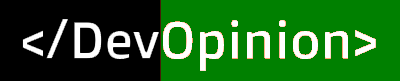
Another interesting plugin for image optimization: https://wordpress.org/plugins/optipic/ Its automatic convert image to Webp (for webp-supported browsers) and compressed/optimized png/jpeg (for webp-unsupported browsers).