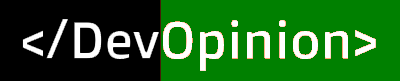Last Updated on July 6, 2021 by Amarjit Singh
Microsoft has announced Windows 11. The new Windows version should be ready in the fall of 2021. With a handy tool, you can check whether your system can run Windows 11.
Windows 11 is a free upgrade for anyone who now has Windows 10, provided your PC or laptop can handle it. New in Windows 11 is a revamped Start menu, a new taskbar, and a new interface. There will also be a new Microsoft Store app store, with win32, UWP, web apps, and, surprisingly, also Android apps. You can run native Android apps in Windows 11 via the Amazon App Store and Intel Bridge.
The basic system requirements of Windows 11 have changed a bit compared to Windows 10. It now requires a CPU with two cores and a clock speed of at least 1 GHz; you also need 4 GB of memory and 64 GB of free disk space.
And then comes the hot topic: For the first time, Microsoft requires PCs to have a Trusted Platform Module (TPM), otherwise known by the standard ISO/IEC 11889. This is a cryptographic coprocessor intended to protect the hardware with embedded cryptographic keys. The TPM also serves as a vault for other cryptographic keys.
Windows 11 now only comes in a 64-bit variant; your motherboard needs a so-called TPM chip of version 2.0, as well as Secure Boot and UEFI. And your video card must support DirectX 12. That TPM requirement, in particular, will throw a spanner in the works for a number of older PCs for an upgrade to Windows 11.
You can test Windows 11, even if your system or laptop does not meet the system requirements now. Microsoft will gradually enforce the system requirements as the release of Windows 11 gets closer. So you should take this into account. If your PC does not meet all the requirements then there is a chance that you will be stuck on a test version of Windows 11.
What is TPM?
TPM (Trusted Platform Module) is a chip on the motherboard of a computer, tablet, or laptop. This chip serves to protect the device by, for example, increasing the security level of a lost or stolen device. The security of the hardware is done by means of cryptographic keys that are stored in a safe place.
A TPM chip can safely store encryption keys and is needed for, for example, BitLocker. It is not clear why exactly Microsoft demands that computers have such a chip. You can check whether you have such a chip by looking at the specifications of your PC, laptop, or motherboard.
Many more modern PCs do have this module on board. People with self-built PCs and the owners of very cheap PCs were particularly frightened. They do not have a separate TPM, while most motherboards are already prepared with a TPM socket. It is noted that in the hours after Microsoft released the specifications for Windows 11, there was a real run on TPM hardware online, which sold out within a short time.
Is your PC compatible with Windows 11?
If you want to upgrade to Windows 11 at the start of 2022, you just have to check the compatibility. Roughly, if you have modern PCs, then chances are the Window will be compatible. However, there are also some requirements that not all PCs can fulfill.
Microsoft has introduced a tool to check whether your PC can handle the upgraded Windows or not.
PC Health Check Tool
To check if your computer can handle Windows 11, Microsoft has released the PC Health Check tool. Check out this link, and you will get to know about the updates and all the minimum requirements. The tool clearly explains why some PCs or laptops do not meet the requirements for Windows 11 and even indicated that Windows 11 was supported for some PCs that do meet all the requirements on paper.
- Install the application, click finish
- Open PC Health Check
- Click Search Now. The app checks if your system can handle the upgrade
In order for a PC to be able to easily upgrade to the new Windows 11 operating system later this year, it must meet the following requirements Microsoft states. The list of minimum hardware required for Windows 11 starts off modestly: a CPU clocked at 1 GHz and two or more cores that handle 64-bit software (x86_64 or ARM64). The PC must have at least 4 GB of RAM and at least 64 GB of storage capacity that is free for the installation of the new operating system.
If you want to know about the details of requirements, check here.
How can you activate TPM on your PC or laptop?
Many processors from Intel and AMD have a software implementation of TPM (f-TPM or i-TPM). While that implementation is considered less robust, it works fine for Windows 11.
However, there is also a hitch here. Most motherboards come with a BIOS in which TPM support is disabled by default. In order for such a PC to comply with the Windows 11 specifications, the TPM support must first be activated in the depths of the BIOS. A problem with this is that it takes a while to find this option in the advanced settings of the BIOS.
A small number of motherboards have TPM support disabled by default but have no option to activate it via the BIOS. Even if the CPU does support TPM, it is not possible to activate it. This is the case with all Dell and HP PCs that do not have a hardware TPM built in from the factory. Users will then have no other option to install Windows 11 and must continue to use Windows 10 as long as support for it continues (until 2025). If they still want to switch to 11, they have to buy another PC.